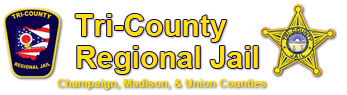Champaign, Madison and
Union Counties
Access Corrections Lobby Kiosks
In the coming weeks, the Access Corrections Lobby Kiosks will require customers to log into an existing Access Corrections account or create a new Access Corrections account to make a deposit or payment. This change will help consolidate activity across various transaction methods and streamline the transaction process. Customers will save time by using stored, validated information rather than having to pass mandated Know-Your-Customer checks for every transaction. They will also be able to see their history of transactions they’ve made at AccessCorrections.com and through our mobile app.
Please see below for more information:
What is new for Lobby Kiosk customers?
To make a deposit or payment at an Access Corrections Lobby Kiosk, customers will now be required to log into an existing Access Corrections web account, using their email address and password, or create a new account. Instead of seeing the Sender Information screens after they’ve chosen facility, recipient and purpose, customers will now see an Account Required screen, where they can sign into an existing account or create a new one.
What if a new Access Corrections account needs to be created?
Customers will follow Lobby Kiosk prompts to create an account, providing their full legal name, date of birth, verifiable phone number, valid U.S. Postal Service mailing address, and email address. The email address will be the user’s login ID in the future. Customers must enter a phone number for a phone they can access at the kiosk, to receive a verification code necessary to create the account. If the account is successfully created, the customer can immediately complete their first transaction at the kiosk. However, the customer cannot complete any additional transactions until they fully activate the account via email verification at AccessCorrections.com website or on our mobile app.
What if the Lobby Kiosk customer doesn’t have an existing Access Corrections account and chooses not to create a new account?
Effective in the coming weeks, accounts will be required for all deposit and payment transactions at the Lobby Kiosk. Intake Kiosk transactions are exempt from this update.
Why can users make only one transaction at the Lobby Kiosk after the Access Corrections account is created?
Due to potential limitations within the areas of Lobby Kiosks, Access Corrections allows only one transaction before an account is fully activated. After the first transaction, the customer must fully activate the account, via email verification at AccessCorrections.com or on our mobile app.
What would cause the Lobby Kiosk customer to receive an error message during the account creation process?
Access Corrections requires valid user information for its services. Once the customer has entered the required data, the system will conduct the address and Know-Your-Customer validations. Like the account creation process on AccessCorrections.com, the user’s data must pass all checks for a new account to be established. If the customer enters an invalid U.S. Postal Service address or data which fails our Know-Your-Customer checks, they will be unable to create an account.
What if the Lobby Kiosk is in an area that does not allow cell phones?
If the customer is at a Lobby Kiosk in a facility that forbids cell phones, they may create an account without the phone verification step. This exception is made only at these specially designated facilities. After the first transaction, the customer must still fully activate the account at AccessCorrections.com or on our mobile app before making additional transactions.
What if the Lobby Kiosk customer already has an email address or phone number linked to an active Access Corrections account?
If the customer’s email is associated with an active account, they will be prompted to sign in, and a verification code will be sent to the phone associated with the account. The customer cannot use a phone number or email address that is already linked to an active online or phone account to create a new account.
What if the Lobby Kiosk customer forgets their Access Corrections account password?
A customer can reset a password at the Lobby Kiosk only if they have immediate access to the phone associated with the account. A code will be sent to that phone for the customer to enter into the kiosk. After entering the code, the customer can create a new password. If the phone associated with the account is unavailable, the customer will need to either create a new account at the Lobby Kiosk or change their password through AccessCorrections.com or our mobile app.
Are customers allowed to reactivate an old account with Access Corrections?
Yes, customers can reactivate disabled accounts through AccessCorrections.com or on our mobile app. Accounts are disabled after 24 months of account or transaction inactivity. When the account holder signs into AccessCorrections.com or on our mobile app, they will receive a Reactivate Account message to begin the reactivation process. A disabled account cannot be reactivated if the associated email address and/or phone number have been used to create another new active account.